Redux : Node.js 모듈. JavaScript 상태 관리 라이브러리

Redux Flow 이미지 출처: www.google.com
[예제] 위의 플로우처럼 초기값 0에서 버튼을 눌러 더하고 뺀 값을 UI에 반영하기
디렉토리 구조
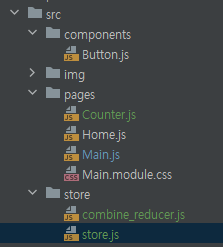
1. Redux 설치
react에서 redux를 사용하기 위해서는 redux, react-redux를 설치해야한다.
npm install redux
npm install react-redux2. src>store디렉토리 생성 후 안에 store.js 생성
src/store/store.js 안에 아래 3개의 코드를 넣어준다
- Action 만들기
state에 변화를 일으킬 때 참조하는 객체. 버튼이 눌리면 dispatch를 통해 action을 생성한다. action은 반드시 type이 존재해야 한다.
// Actions
const INCREMENT = "INCREMENT";
const DECREMENT = "DECREMENT";
// Action Creator
export const increment = () => {
return {
type: INCREMENT,
};
}
export const decrement = () => {
return {
type: DECREMENT,
};
}- state 초기값 설정
// 초기값 설정
const initialState = {
number: 0,
};- reducer 생성
// counterReducer
export default function counter(state = initialState, action) {
switch (action.type) {
case INCREMENT:
return {
number: state.number + 1,
};
case DECREMENT:
return {
number: state.number - 1,
};
default:
return state;
}
}store.js 전체 코드
// Actions
const INCREMENT = "INCREMENT";
const DECREMENT = "DECREMENT";
// Action Creator
export const increment = () => {
return {
type: INCREMENT,
};
}
export const decrement = () => {
return {
type: DECREMENT,
};
}
// 초기값 설정
const initialState = {
number: 0,
};
// counterReducer
export default function store(state = initialState, action) {
switch (action.type) {
case INCREMENT:
return {
number: state.number + 1,
};
case DECREMENT:
return {
number: state.number - 1,
};
default:
return state;
}
}3. combineReducer 생성
참고 문헌에 있던거라 사실 정확이 어떤 건지는 잘 모른다. 리듀서를 합치는 기능이라고 한다. 프로젝트가 커지는 경우 사용한다고. 위에서 만든 store.js를 import 해준다.
src>store>combine_reducer.js
import { combineReducers } from "redux";
import store from "./store";
// import한 리듀서 이름을 그대로 사용하는 경우
export default combineReducers({
counter: store,
});
// // 리듀서 이름을 지정하는 경우
// export default combineReducers({
// // 리듀서 이름: import한 리듀서
// counterData: store,
// });4. index.js에서 Redux 설정
- import 해주기
//redux
import { createStore } from "redux";
import { Provider } from "react-redux";
import rootReducer from "./store/combine_reducer";- createStore 추가
//redux
const store = createStore(rootReducer);- <Provider>로 감싸주기
<React.StrictMode>
<Provider store={store}>
<App />
</Provider>
</React.StrictMode>index.js 전체
import React from 'react';
import ReactDOM from 'react-dom/client';
import './index.css';
import App from './App';
import reportWebVitals from './reportWebVitals';
import { createStore } from "redux";
import { Provider } from "react-redux";
import rootReducer from "./store/combine_reducer";
const root = ReactDOM.createRoot(document.getElementById('root'));
const store = createStore(rootReducer);
root.render(
<React.StrictMode>
<Provider store={store}>
<App />
</Provider>
</React.StrictMode>
);
// If you want to start measuring performance in your app, pass a function
// to log results (for example: reportWebVitals(console.log))
// or send to an analytics endpoint. Learn more: https://bit.ly/CRA-vitals
reportWebVitals();5. 따로 Component를 생성하거나 사용할 Component안에 에 코드 넣기
참고 문헌에서는 따로 Component를 생성했는데 나는 이미 만들어 둔 게 있어서 Main.js에 넣었다
추가할 코드
//redux
import { useDispatch, useSelector } from "react-redux";
import { decrement, increment } from "../store/store";
const dispatch = useDispatch();
// import한 리듀서 이름을 그대로 사용하는 경우
const count = useSelector((state) => state.counter.number);
<h1>COUNTER</h1>
<h4>{count}</h4>
<br />
<button onClick={() => dispatch(increment())}> + </button>
<button onClick={() => dispatch(decrement())}> - </button>적용된 코드
...
import { useDispatch, useSelector } from "react-redux";
import { decrement, increment } from "../store/modules/counter";
const Main = () => {
export default function Counter() {
const dispatch = useDispatch();
const count = useSelector((state) => state.counter.number);
return (
<div className={"test"}>
<Box sx={{
marginTop: 8,
display: 'flex',
flexDirection: 'column',
alignItems: 'center'
}}>
<div>
<div>
...
<h1>COUNTER</h1>
<h4>{count}</h4>
<br />
<button onClick={() => dispatch(increment())}> + </button>
<button onClick={() => dispatch(decrement())}> - </button>
</div>
</div>
</Box>
</div>
)
}
export default Main;npm start로 프로젝트 실행 화면

참고 문헌
https://ivorycode.tistory.com/entry/Redux%EC%9D%98-%ED%9D%90%EB%A6%84%EA%B3%BC-%EC%98%88%EC%A0%9C
'개발 공부 > React' 카테고리의 다른 글
| React 처음 했을 때 정리해보자 - 3주차 - (0) | 2022.11.15 |
|---|---|
| React 처음 했을 때 정리해보자 - 2주차 - (0) | 2022.11.09 |
| React 처음 했을 때 정리해보자 - 1주차 - (0) | 2022.11.08 |
| [React] React 프로젝트 생성하기 (0) | 2022.10.25 |
| [React] useRoutes() may be used only in the context of a <Router> component. (0) | 2022.10.20 |

